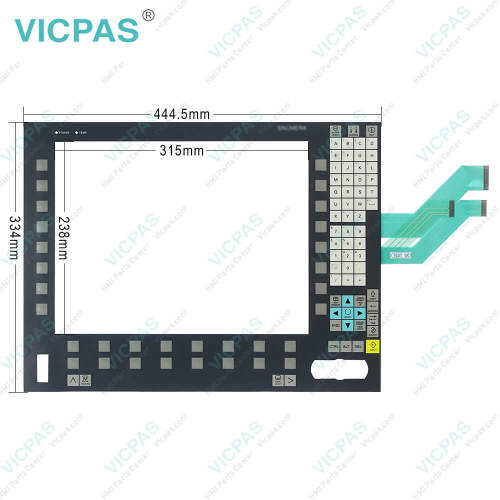6FC5203-0AF05-1AB1 Siemens OP 015AT Membrane Keyboard
- modelo
- 6FC5203-0AF05-1AB1
propiedad
- Brand
- Siemens
- Warranty
- 6 Months
- Product Line
- Siemens OP015AT Operator Panel
- Supply
- Sinumer HMI OP015AT Membrane Keyboard Plastic Case
- size
- 15 inch
Evaluacion
Descripción
6FC5203-0AF05-1AB1 Siemens SINUMERIK HMI OP015AT OPERATOR PANEL Terminal Keypad, Touchscreen Panel and Plastic Case Shell Repair Replacement
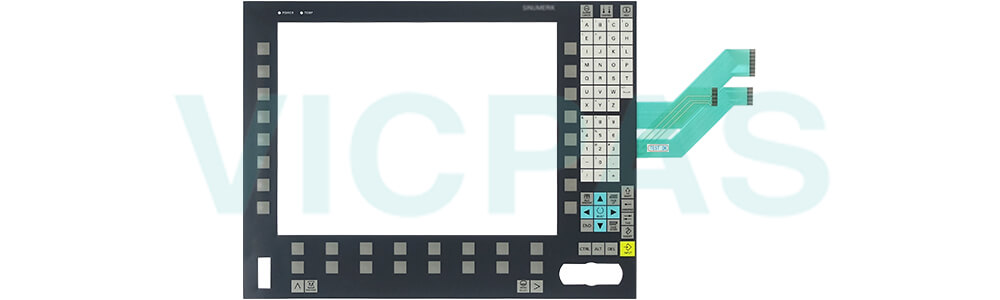
Description of Siemens 6FC5203-0AF05-1AB1 Terminal Keypad
The SINUMERIK OP 015AT 6FC5 203-0AF05-1AB1 operator panel front with 15"TFT color display and 1024 x 768 pixels (XGA) enables the distributed installation of the operator panel front and the controller. It features a membrane keyboard with 62 keys and 2 x (8 +2) horizontal and 2 x 8 vertical softkeys and an integrated mouse. The distance to the 6FC52030AF051AB1 operator panel fronts is determined by the maximum distance between two network nodes/access points (100m/328ft). The OP 015AT 6FC5203-0AF05-1AB1 Membrane Keypad Switch operator panel front is connected to the PCU/NCU via Ethernet as a Thin Client in its own subnet (via DHCP server to PCU/NCU). Mixed operation with an operator panel connected directly to the PCU is possible. The operator panel front is secured from the rear using special clamps supplied with the panel.
Screen saver of Siemens 6FC52030AF051AB1 Membrane Keypad
If a screen with high contrast is displayed unchanged for longer than 1 hour, the screensaver must be activated (screen switched dark) to protect the TFT display of 6FC5203-0AF05-1AB1 Operator Panel Keypad from "burn-in" of the last displayed screen. You may do irreversible damage to your TFT display if the screen saver is not activated.
6FC5 203-0AF05-1AB1 Membrane Switch Operator panel front
When the 6FC52030AF051AB1 operator panel front is replaced, the display, keyboard controller, mouse, and USB port can be used again. They are therefore disassembled and re-assembled after the front panel has been replaced.
Specifications:
The table below describes the parameters of the 6FC5203-0AF05-1AB1 Siemens OP015AT HMI Parts.
| Panel Cutout: | 450 x 335 mm |
| Number of Lines: | 2 |
| Character Size: | 5 mm |
| Warranty: | 6-Months Warranty |
| Integrated Mouse: | Yes |
| Protection: | IP 65 |
| Part Number: | 6FC52030AF051AB1 |
| Input Voltage: | DC 5 V |
| Height Units: | 7 HU |
| Temperature: | Overtemperature |
Related Simatic OP015AT Part No. :
| SINUMERIK Operator panel OP15AT | Description | Inventory status |
| 6FC5203-0AF50-0AA0 | Siemens SINUMERIK HMI OP015 Terminal Keypad Repair | In Stock |
| 6FC5203-0AF50-0DA0 | Siemens OP015-434C Membrane Switch Replacement | Available Now |
| 6FC5203-0AF50-5AA0 | Siemens Operator Keyboard Repair | In Stock |
| 6FC5203-0AF50-6AA0 | Siemens SINUMERIK HMI OP015 Keypad Membrane Replacement | In Stock |
| 6FC5203-0AF53-1AB2 | Siemens TP015AT Membrane Keypad Switch Repair | Available Now |
| 6FC5203-0AF53-1AB3 | Siemens SINUMERIK Keyboard Membrane Replacement | In Stock |
| 6FC5210-0DF22-2AA0 | Siemens SINUMERIK HMI OP015 Terminal Keypad Repair | Available Now |
| 6FC5248-0AF03-0AA0 | Siemens OP015 Switch Membrane Repair | Available Now |
| 6FC5248-0AF25-0AA0 | SINUMERIK HMI OP015 Membrane Keypad Replacement | In Stock |
| 6FC5303-0AF14-0AA0 | Siemens OP015 Membrane Keypad Touch Screen Glass Replacement | Available Now |
| 6FC5303-0AF50-5AA0 | SINUMERIK OP015 Membrane Keyboard Repair | In Stock |
| 6FC5303-0AF50-6AA0 | Siemens OP015 Terminal Keypad Replacement | Available Now |
| Siemens Operator panel OP15AT | Description | Inventory status |
Siemens OP015AT series HMI Manuals PDF Download:
FAQ:
Question: What are the details of softkey labeling of 6FC52030AF051AB1?
Answer: User-specific functions of 6FC5203-0AF05-1AB1 can be assigned to the horizontal and vertical softkey bars. Printed labeling strips can be used to label the softkeys. Blank labels are already installed on delivery. To make the vertical labels, DIN-A4 film is available.
Question: How many interfaces does the OP 015AT 6FC5 203-0AF05-1AB1 operator panel front have?
Answer: Two. They are front and rear side. USB 1.1 to connect an external keyboard, mouse, or USB FlashDrive.
Question: What are the details of Ethernet interface X202 of 6FC5203-0AF05-1AB1?
Answer:
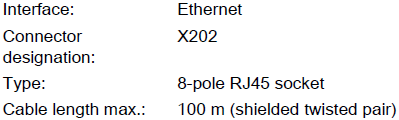
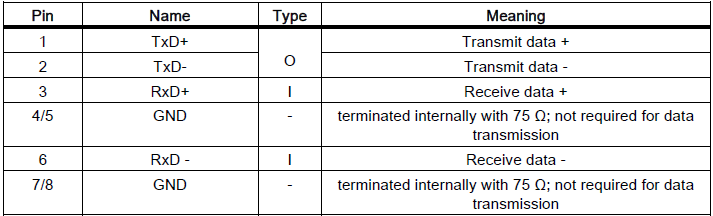
Common misspellings:
FC5203-0AF05-1AB16FC5203-0A05-1AB1
6FC5203-0AF05-1AB
6FC5203-0AF05-11AB1
6FC5203-0AF05-A1B1